In the dropshipping business, managing cash flow plays a critically important role, especially for sellers who are working to scale their operations. To support sellers to the fullest, the BettaMax ecosystem provides the Request Payout feature — helping you withdraw your revenue quickly, clearly, and conveniently.
This article will guide you step-by-step on how to submit a payout request directly through the BettaMax platform. We’ll also share key tips to help you stay in control of your earnings and ensure a seamless payment process. Whether you’re a new dropshipper or a seasoned seller, mastering this feature will keep your financial operations smooth and your focus on growth.
How to Request a Payout
The Request Payout feature is seamlessly integrated into BettaMax’s dashboard, making it possible to complete the process in just a few minutes. Here’s a detailed breakdown of the steps to follow:
Step 1: Navigate to the Transaction section
From the BettaMax main interface, locate and select Transaction from the menu bar on the left side. At this point, the system will display two options:
- Payout Request: To initiate a withdrawal.
- All Transaction: View the entire history of your payout requests.
Select Payout Request to kick off the process.
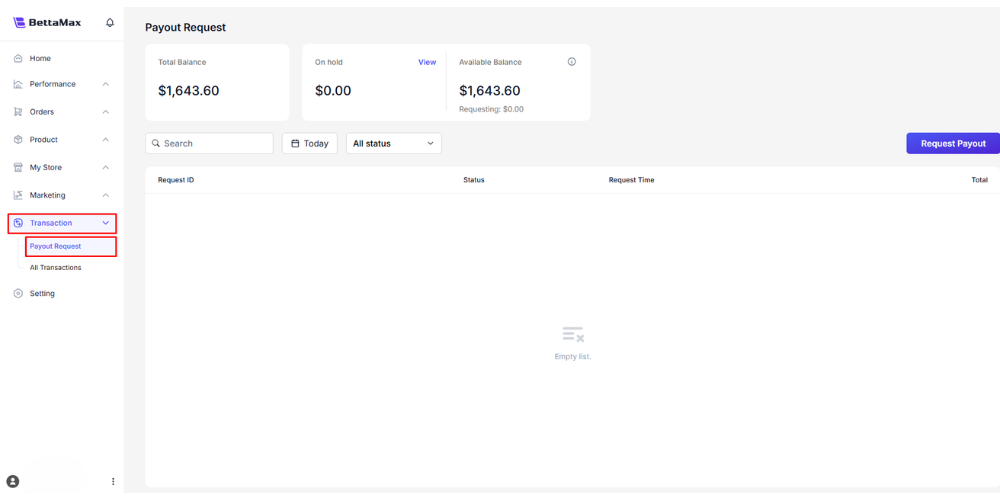
Step 2: Click the Request Payout Button
When the Payout Request dialog opens, click the Request Payout button located on the right side of the screen.
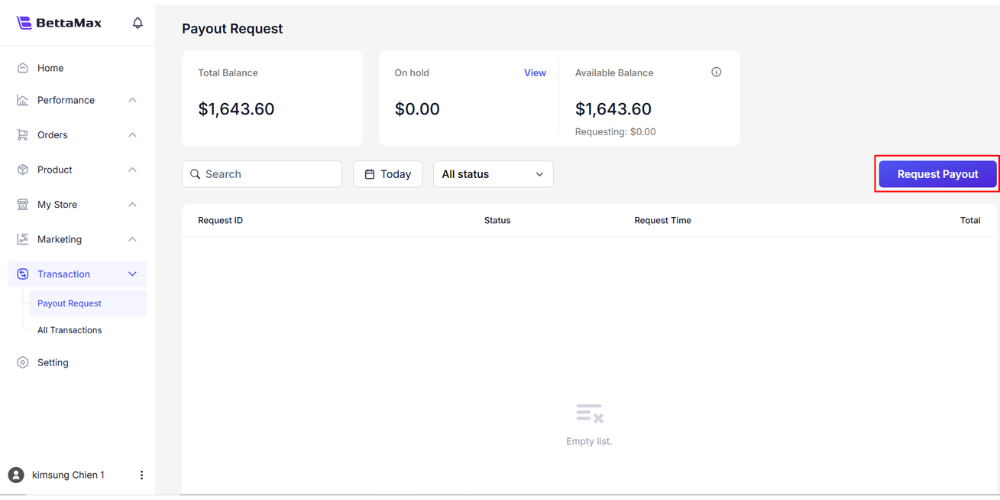
Step 3: Submit Your Request
Next, fill out the details for your withdrawal. The form requires these key fields:
- Amount: The amount you wish to withdraw (must not exceed the Available Balance).
- Payment Method: Your preferred payout method.
- Note (Optional): You can use it to provide additional information to the BettaMax support team — for example, your desired payout time or any special notes regarding the transfer.
→ After completing the information, click Send Request to submit your payout request.
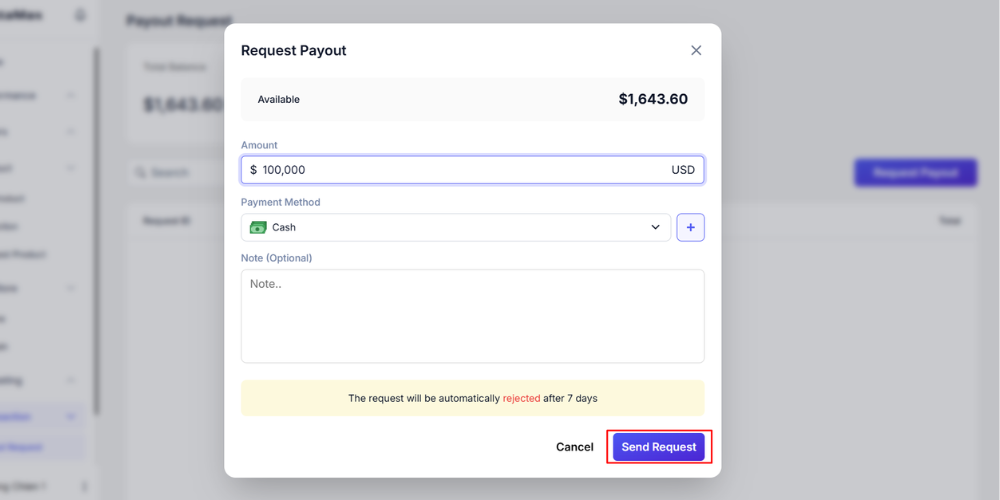
Key Tips for Using Request Payout on BettaMax
To ensure that your withdrawal process goes smoothly, please pay attention to the following:
- Submission Time Affects Processing Speed: BettaMax processes payout requests based on US time zone (GMT-7). If you submit a request after 2:00 PM Vietnam time (which aligns with the platform’s daily cutoff), it will be logged as a request for the next business day. To have your request processed on the same day, you should submit it before this cutoff time. Planning around this can help you access funds faster, especially when you need cash flow for ads or inventory.
- System Updates Transaction Status Immediately: As soon as you send your request, the system will automatically update the transaction status in the Request Payout section. This allows you to track the progress of your payout without needing to contact the support team.
Conclusion
The Request Payout feature on BettaMax is not only simple but is specifically designed to help you maintain full control over your store’s financial situation.
With just a few quick steps, you can proactively request a payout to your account in a fast, transparent manner.
Always pay close attention to the timing when submitting your payout requests and regularly check your payout status to make sure everything goes as planned.
During the usage process, if you need any support, the BettaMax team is always ready to listen and assist you, so you can stay focused on scaling up your business operations.
Start your dropshipping journey today by signing up for a BettaMax account right here!
