In dropshipping, regularly checking your store’s profit is a vital step for sellers to assess performance and refine their sales strategies. Profit doesn’t just reflect the actual earnings after deducting all expenses—it also serves as a critical foundation for making informed business decisions.
With BettaMax, a platform designed with dropshipping sellers in mind, sellers can effortlessly track profit directly through detailed metrics and transparent reports. Monitoring Profit frequently allows you to adjust pricing, optimize costs, and enhance marketing strategies to maximize revenue.
This article guides you through simple, effective ways to view Profit on BettaMax, from daily performance to detailed per-order breakdowns.
How to Calculate Daily Profit
Monitoring your daily profit gives you an overview of your store’s financial health over time. It’s an excellent way to assess the immediate impact of your sales efforts, marketing campaigns, or pricing adjustments. BettaMax makes this process straightforward with just a few clicks. Here’s how to do it:
Step 1: Log into your BettaMax store → from the menu bar, click “Performance” → select “Store Performance”.
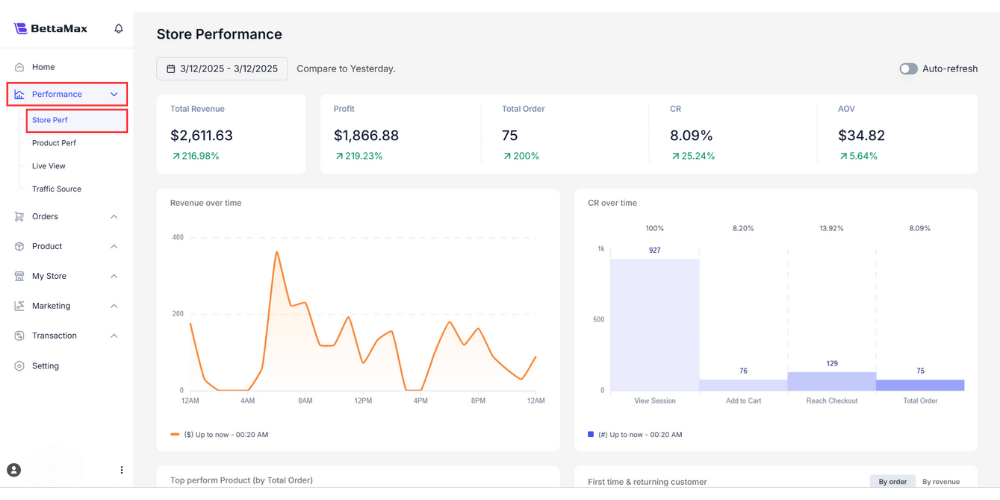
Step 2: On the Store Performance dashboard, you can view key store metrics like total revenue, profit, order volume, conversion rate, and average order value.
Note: Adjust the time range in the “Today” section to check revenue and profit for your desired period.
Two key metrics for tracking daily system Profit are:
- Total Revenue: The store’s total revenue (including shipping fees).
- Profit: The amount sellers earn after all costs are deducted.
To optimize business performance on BettaMax, beyond Total Revenue and Profit, you’ll need to understand other vital metrics. If you’re new to tracking and analyzing these on the Store.
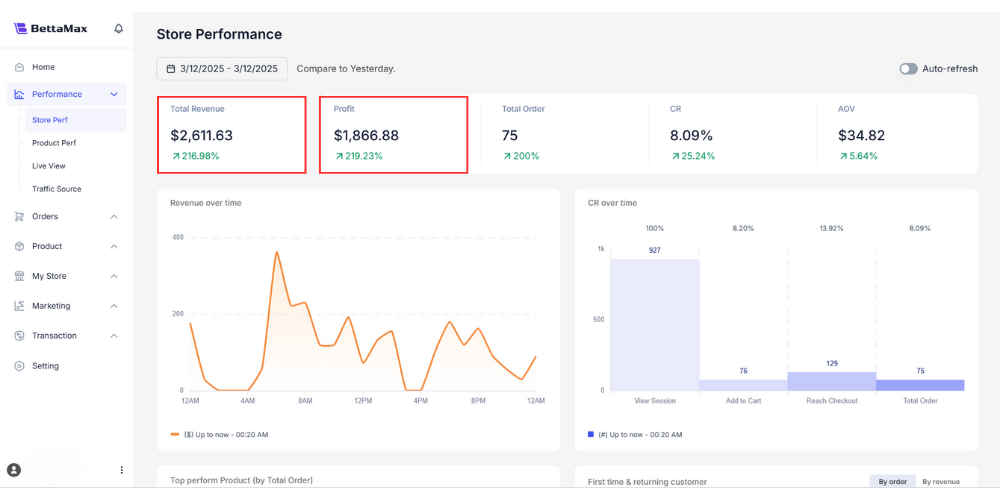
How to Calculate Profit Per Order
While daily profit offers a broad perspective, digging into the profitability of individual orders provides granular insights that can transform your strategy. Knowing exactly how much you earn—or lose—on each sale helps you fine-tune pricing, negotiate better supplier rates, or identify high-performing products. BettaMax makes this detailed analysis accessible with a clear, step-by-step process.
Step 1: From your store’s toolbar, click “Order” → select “All Orders”
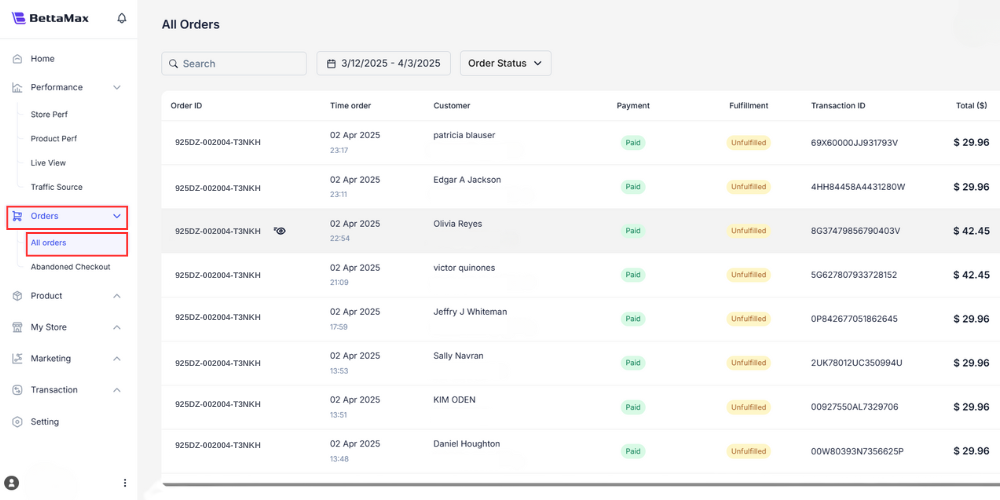
Step 2: On the All Orders screen, click the eye icon next to the desired “Order ID”.
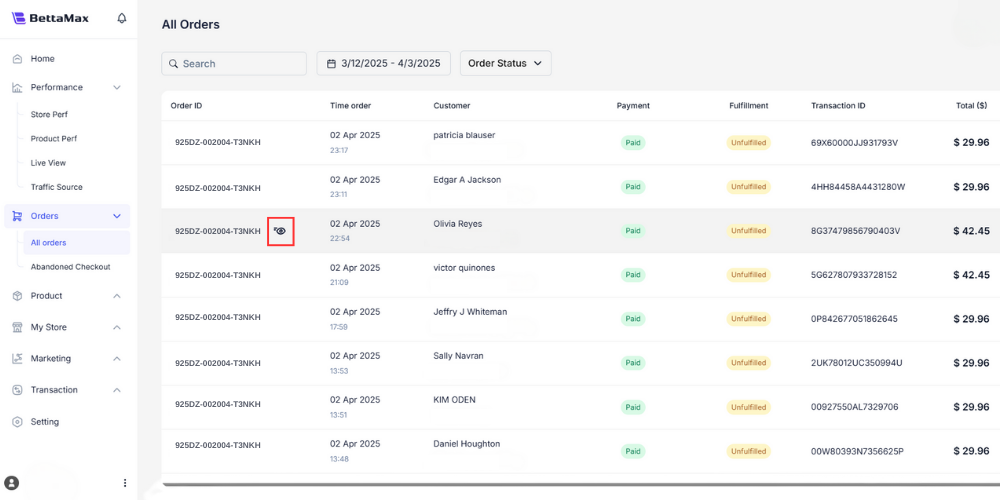
Step 3: The order details page opens, letting you track all costs and profit for that order. Key metrics to understand include:
| No. | Metric | Meaning |
| 1 | Sub Total | Product selling price |
| 2 | Shipping Fee | Shipping cost paid by the customer |
| 3 | Fulfillment Cost | Fulfillment fee the seller pays the platform per order |
| 4 | Discount | Discount applied to the order |
| 5 | Profit/Total | Profit after deducting all costs from total revenue |
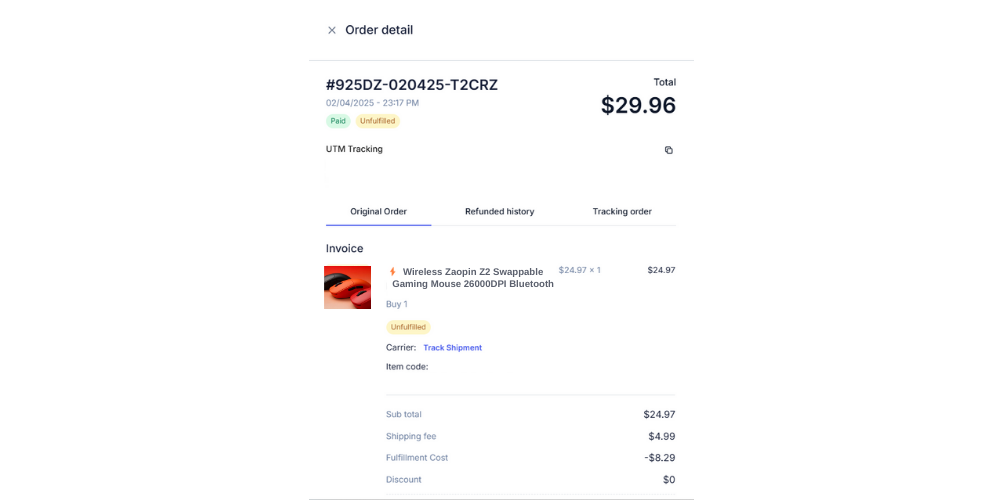
Conclusion
In summary, viewing Profit on BettaMax’s dashboard gives sellers a clear picture of business performance, enabling them to optimize sales strategies and increase profits. Monitoring profit daily and per order not only improves financial planning but also helps quickly identify and fix inefficiencies in operations. Leverage BettaMax’s analytics tools to maximize revenue and maintain steady profits.
By leveraging BettaMax’s powerful analytics tools, you can maximize revenue and maintain steady profits in a competitive market. Don’t leave your earnings to chance—take control today. Sign up for a store today and embark on a successful dropshipping journey with BettaMax!
